Heart Crystal Pendants
You will find a download link in your order confirmation, which allows you to download the PDF with the activation meditation for your pendant.
Questions about Technology
If videos are not being displayed or cannot be played, there could be several reasons:
- Browser – Make sure you are using an up-to-date version of your browser. We support common browsers, but we recommend using Google Chrome.
- Cache – Your browser might have stored an outdated version of the website. Therefore, you should clear the cache from your browser settings and reload the page. Additionally, you may need to adjust the privacy settings in your browser to ensure that no essential website services are blocked.
- Login – Content is only displayed correctly when you are logged in. Please ensure that the “My Account” section is visible.
- Authorization – The content in the members’ area can only be accessed with an active membership.
- Use of VPN – Some VPNs can cause errors that prevent videos from displaying correctly. Please try connecting to a different VPN server or deactivate the VPN.
Please ensure that you join the event at the scheduled time. If you join late, we cannot guarantee access to the meeting. To avoid any disruptions during meditations, channelings, astral journeys, etc., we kindly request you to join in a timely manner.
If you’re unable to make it on time, you can watch the recording, which will be sent to you afterward if you are registered for the event.
If you are still experiencing issues accessing the event for other reasons, please check your internet connection or try accessing it from a different device.
Please make sure that when you join the meeting, you select “Join Computer Audio” or “Join via Wireless Audio” at the beginning.
Otherwise, you won’t have audio in the meeting and won’t be able to hear Silvia and the participants. Also, remember to check your device’s own audio settings. Please always ensure that you are muted during the Zoom meeting. 🔇
Make sure your camera is turned on. To do this, tap on the camera icon, which you can find in the bottom toolbar of your Zoom screen. If you can only see other participants but can’t see your own video, please go to the top right corner and click on the nine-dot square to change the view.
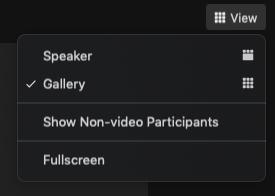
To do so, please tap on the “Reactions” button at the bottom of the Zoom screen and select “Raise Hand.” ✋
Alternatively, you can always use the chat function (located in the bottom toolbar of the Zoom screen).
Please save the link to the online video course in your internet browser as a favorite or bookmark, so that you can access the course quickly in the future.
You will find the download function in the respective modules and lessons under the corresponding video. If you tap on it, it will open a Google Drive window. In the top right corner of the toolbar, you will see the download symbol (downward arrow). Tap on this symbol, and the file will be downloaded to your device.
Questions about membership:
The annual membership automatically renews for another year after one year if it has not been canceled beforehand.
To cancel the membership, you need to submit a cancellation request in the “My Account” section under “My Subscription.“
The membership can be canceled at any time before the next renewal date.
As a course participant, you do not receive a discounted price for the annual membership.
No, as a course participant you are not automatically a member of the 💗-community. If you would like to be a part of the 💗-community, please sign up for it separately.
Yes, we now also offer monthly memberships
If you have signed up and paid for the 💗-community, simply log in to your customer account on the website using your login credentials: https://www.silvia-grupp.de/en/my-account/
Then go to the “Members Area” section – there you will find all the live recordings, meditations, the link to the Telegram group, as well as the link to the monthly live sessions 🙏🏻.
Questions about Courses
To register for the courses, please book a free initial consultation – for a brief introduction and to address your questions. Our team will provide you with all the information about the course and the booking process.
➡️https://calendly.com/d/2mp-p87-sy4/initial-consultation
If you have questions about a specific program or would like more information, please feel free to book a free initial consultation with us. Here are the various registration links for the conversations:
➡️https://calendly.com/d/2mp-p87-sy4/initial-consultation
If you are a participant in one of Silvia’s training or coaching programs, you can access your course through our online video course platform, Kajabi:
➡️ https://silvia-grupp.mykajabi.com
Your username is your email address, which you used to register with us. The password has been assigned to you, or you may have already created one for yourself. You can also choose a new password anytime by clicking on “Forgot password.”
Please save the link to the online video course in your internet browser as a favorite or bookmark, so that you can access the course quickly in the future.
Questions about Payment
If your payment fails, you can access your order again through your customer account:
https://www.silvia-grupp.de/en/my-account/bestellungen/
Next to your order, you will find a button “Pay.”
You can use this to make your payment and also choose an alternative payment method if needed.
Questions about Vedic Horoscope Chart
You can order your Vedic Horoscope Chart here with us:
https://www.silvia-grupp.de/en/produkt/birth-horoscope-image-of-vedic-astrology/
However, personal consultations are not provided by us!
After we receive your payment, you will receive a PDF file where you can enter your birth details and send it back to us.
Have you sent your birth details – date, place, and time – to fatma@silvia-grupp.de?
Once we have your details, we can start creating your Vedic Horoscope Chart.
If you have already sent your details and still haven’t received the Vedic Horoscope Chart, please check your spam folder as well.
Currently, we do not offer personal astrological consultations.
Silvia provides training in Vedic Astrology, where participants learn to interpret their birth charts independently, gaining clarity about their soul’s purpose and finding answers to their life questions. Here is the link to the product: Link to product
Shop Access / Customer Account / Course Materials
Please go to the login area of your customer account: https://www.silvia-grupp.de/en/my-account/
Enter the email address you used for registration and click on the underlined “Forgot Password” below.
You will receive an email to reset your password. If you don’t find the email in your inbox, please also check your spam folder.
Step 1: Sign in: Please enter the email address and password of your customer account and click “Login.”
➡️ https://www.silvia-grupp.de/en/my-account/
Step 2: Click on “Course Area” at the top of the customer account.
Step 3: Scroll down in the course area, there you will find the link to the webinar materials (in this example, Numerology Webinar) -> click on it.
Step 4: All the materials of the webinar are stored there -> click on it.
Newsletter
Please check your spam folder to see if you can find the confirmation email there.
If not, it could be due to your email provider blocking our newsletter.
In some cases, marking Silvia’s email address as a “Friend” may help.
Alternatively, please try using a different email address.

